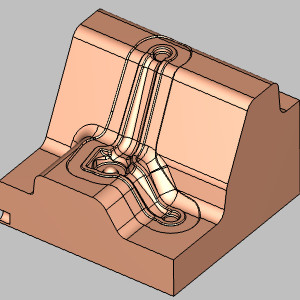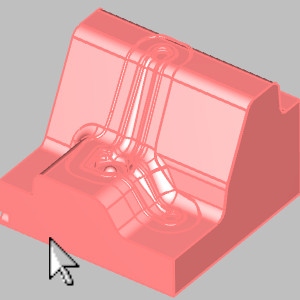Knowledge Base Articles
- BobCAD-CAM V35
- Getting Setup
- Quick Tips & Tricks
- The BobCAD Basics
- Advanced Topics
- Computer Issues
- NC Editor
- Post Processor
- Our Forum
- BobCAD-CAM V36
Copy Face
In this latest release, you can easily duplicate individual faces without needing to modify the existing model. In the past, copying faces meant modifying the original model and stitching it back together when you were done, or using a copy you could unstitch completely so all but the target faces could be deleted. Now, you can simply select the faces you want copied and click OK! We even go a step further by stitching faces with shared edges together when the Stitch Faces option is selected!
| When you have a solid body which you wish to copy faces from, as seen in the two images below: | ||||
|
||||
| Enter the Copy Faces function, and select the faces to be duplicated. | Click OK and the desired faces are duplicated in their exact position as seen below. | Copied faces as seen on a separate layer. | ||
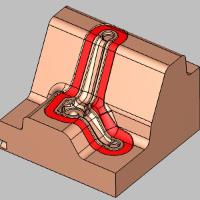 |
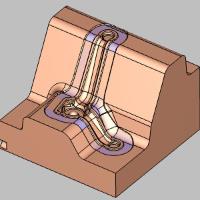 |
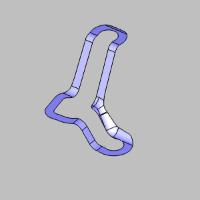 |
||
To see a full list of What's New in BobCAD-CAM V35, navigate HERE
If you need further assistance, please contact our support team at (727) 489 – 0003 or [email protected]
Created: April 5, 2023