Knowledge Base Articles
- BobCAD-CAM V36
- Getting Setup
- Quick Tips & Tricks
- The BobCAD Basics
- Advanced Topics
- Computer Issues
- NC Editor
- Post Processor
- Our Forum
Change Program Number for an NC File
When posting out a program inside of BobCAD, there is a number at the beginning of the program (for most machines this number starts with the letter "O"). That is called a program number. The default program number is set to 100 in BobCAD-CAM. This article will take you through the steps on how to change this number inside of BobCAD at the job level.
Step-by-Step Guide on Changing Program Number on Job Level.
1. Navigate to the “CAM Tree” and right-click on “Milling Job” ("Turning job", Mill Turn Job", "Wire EDM Job")
2. Select Current Settings
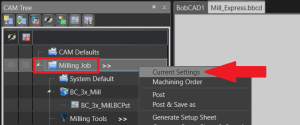
3. Inside the “Posting” tab on the left-hand column, you should find the “Number” box under "Program" section. Change the program number to what your machine controller accepts. Click OK when done.
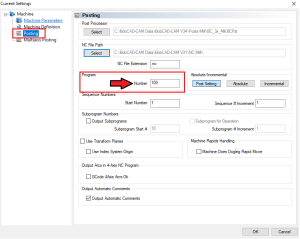
If you need further assistance, please contact our support team at (727) 489 – 0003 or [email protected]