Knowledge Base Articles
- BobCAD-CAM V35
- Getting Setup
- Quick Tips & Tricks
- The BobCAD Basics
- Advanced Topics
- Computer Issues
- NC Editor
- Post Processor
- Our Forum
- BobCAD-CAM V36
MDI (Manual Data Input)
For the first time ever, Mill and Lathe jobs also support MDI, or manual data input, which allows you to manually define machine movement as needed for your machining operations. MDI allows you to build lines of code by deciding where to add the new lines, and what commands should be in those lines. In the image below, you can see we have added a dwell after the operation, and raised the Z axis at a specified speed before rapiding to X0,Y0. These task lists can customized however you need them, saved, and reloaded to any operation necessary, giving you the control you need to get the results you want!
IMPORTANT! If you have an older Post Processor, you will need to update the post processor to be able to output these MDI commands. Please review this article HERE or contact support if you have a support plan and we can modify the post processor for you.
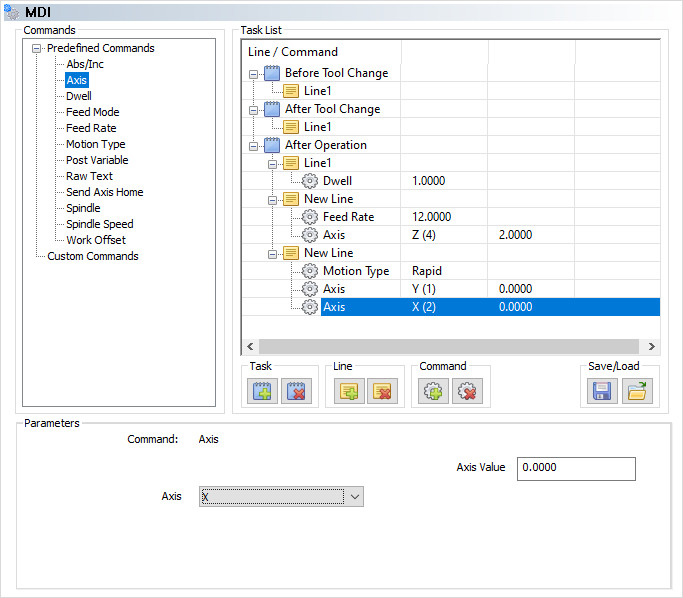
To see a full list of What's New in BobCAD-CAM V35, navigate HERE
If you need further assistance, please contact our support team at (727) 489 – 0003 or [email protected]