Knowledge Base Articles
- BobCAD-CAM V36
- Getting Setup
- Quick Tips & Tricks
- The BobCAD Basics
- Advanced Topics
- Computer Issues
- NC Editor
- Post Processor
- Our Forum
Resetting the User Interface
When one of the BobCAD managers (CAD Tree, CAM Tree, Data Entity, Etc.) becomes unresponsive and will not unblank then follow the steps in this page to reset the User Interface back to factory settings to bring these managers back up.
Step-by-Step
1. From the BobCAD home screen select file
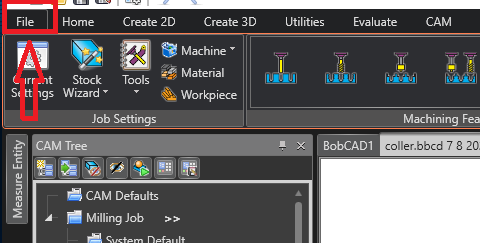
2. Next select User Profile
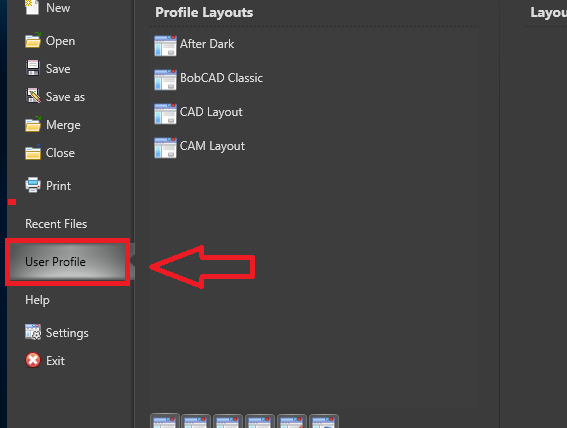
3. Then select one of the 4 available user profiles (The "After Dark" profile is the standard when first installed)
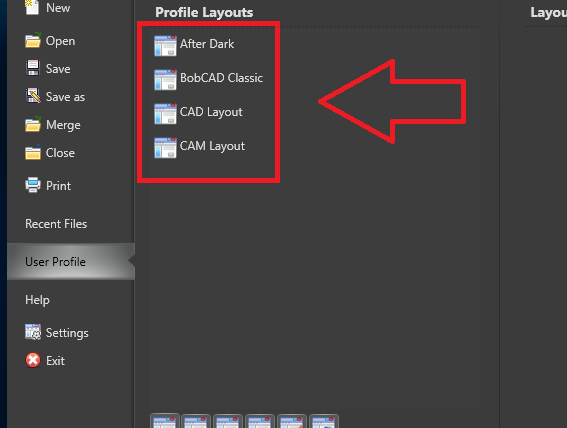
4. Right click on the user profile and select load
If you need further assistance, please contact our support team at (727) 489 – 0003 or [email protected]
Created: August 16, 2021