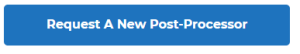Knowledge Base Articles
- BobCAD-CAM V36
- Getting Setup
- Quick Tips & Tricks
- The BobCAD Basics
- Advanced Topics
- Computer Issues
- NC Editor
- Post Processor
- Our Forum
How to Request a Post Processor
If you are new to BobCAD or are looking for a post processor but can not one for your machine in the software or in the post processor database on the support site, this information is for you.
Please navigate here: https://bobcadsupport.com/downloads/post-processor/
On this page, you will find a library of default post processors and two buttons for requesting a post processor shown below:
Required Files for a Post Processor Request:
There are some files that we require to collect to help the creation process go smoother and ensure a working post processor. Attach the files listed below along with your request:
- A sample program and list of G&M codes is required to complete your post.
Should you not have this available, contact your machine dealer or reference your machine manual.
- A list of drilling canned cycles, along with an example for each (if applicable)
- A list of G&M codes accepted by the machine, along with their descriptions
- The electronic copy of the programming manual
If you need further assistance, please contact our support team at (727) 489 – 0003 or [email protected]
Created: August 10, 2021