Knowledge Base Articles
- BobCAD-CAM V36
- Getting Setup
- Quick Tips & Tricks
- The BobCAD Basics
- Advanced Topics
- Computer Issues
- NC Editor
- Post Processor
- Our Forum
V34: Project Curves - Direction
The Project Curves function now allows you to determine which way the projection occurs with the new Direction option! In the past, the projection always occurred along the Z direction of the active UCS. This made sense, but it meant you sometimes had to update the UCS or even create new ones to get the intended result. Now you can control the direction directly in the Project Curves dialog without needing to adjust your UCS.
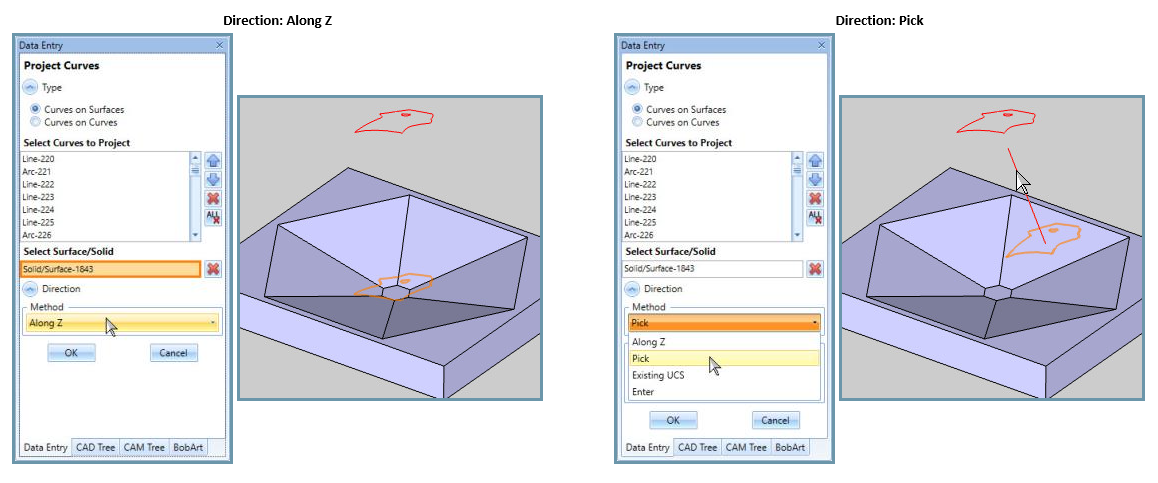
If you need further assistance, please contact our support team at (727) 489 – 0003 or [email protected]
Created: August 26, 2021