Knowledge Base Articles
- BobCAD-CAM V35
- Getting Setup
- Quick Tips & Tricks
- The BobCAD Basics
- Advanced Topics
- Computer Issues
- NC Editor
- Post Processor
- Our Forum
- BobCAD-CAM V36
Modification Doodad (New Modify Entity)
The new Modification Doodad has been added to the most routinely modified entity types! Historically, if you created an entity and then needed to modify that entity, you would enter selection mode, select the entity, right-click to access the context menu and choose Entity Modify. The modify dialog would then become available allowing you to manually update the values in the dialog. In this release we've streamlined that process and thrown in a huge feature to make modification as easy as creation with the new Modification Doodad! Now, when you need to modify an entity, simply enter selection mode and double-click it! The modify dialog opens as it normally would and you can modify entities just as you have in the past, but with the Modification Doodad you can do much more. To use the Modification Doodads:
| Enter selection mode, double-click the entity and the origin spheres become visible. | Hover over one of the origin spheres to see the full Modification Doodad. | Click one of the cones to update that aspect of the entity. | Use your mouse to move into the desired position and click to anchor the new position. | All origin spheres become available again allowing you to update additional values as needed. |
 |
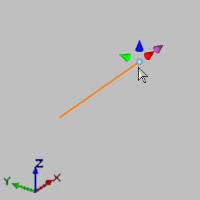 |
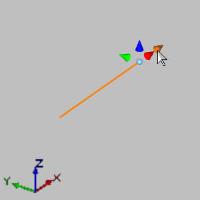 |
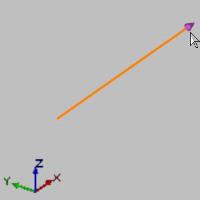 |
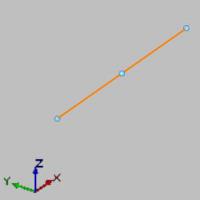 |
To make entity modification as quick and easy as possible, we try to provide the most likely points of modification for each entity type. In the images below, each entity type is shown with all its available Modification Doodads. For more information, see the Entity Modification topic.
| Point | Line | Arc (Full) | Arc (Partial) | Text |
 |
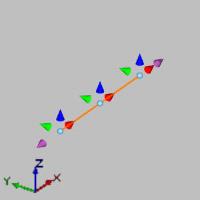 |
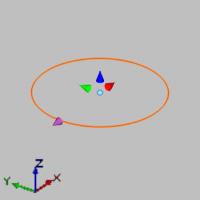 |
 |
 |
To see a full list of What's New in BobCAD-CAM V35, navigate HERE
If you need further assistance, please contact our support team at (727) 489 – 0003 or [email protected]