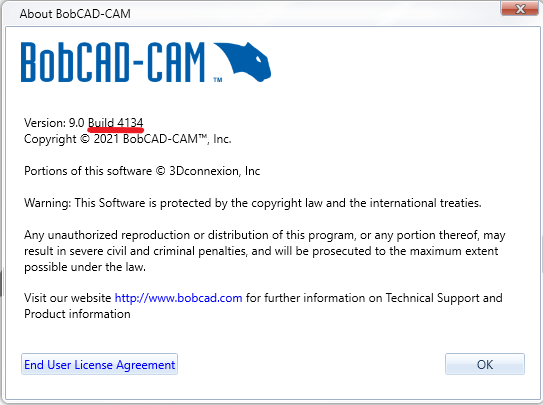Knowledge Base Articles
- BobCAD-CAM V36
- Getting Setup
- Quick Tips & Tricks
- The BobCAD Basics
- Advanced Topics
- Computer Issues
- NC Editor
- Post Processor
- Our Forum
How to Find the Current Build of the Software
For Standalone BobCAD:
Open BobCAD and go to File > Help in the upper right hand corner (see picture)
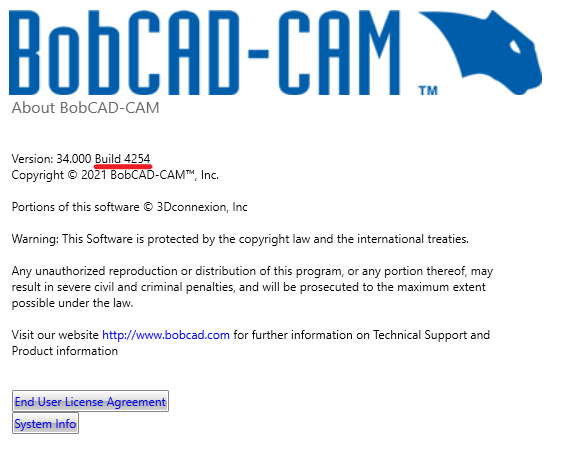
For BobCAM for SolidWorks:
Open SolidWorks, click on drop-down box next to the question mark and go to BobCAM Help > About BobCAM... (see picture)
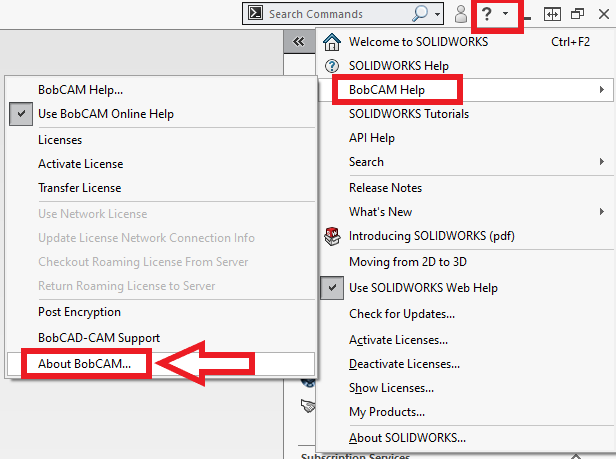
For BobCAM for Rhino:
Open Rhino, click on the "BobCAM" drop-down menu and select "About BobCAM..." (See picture).
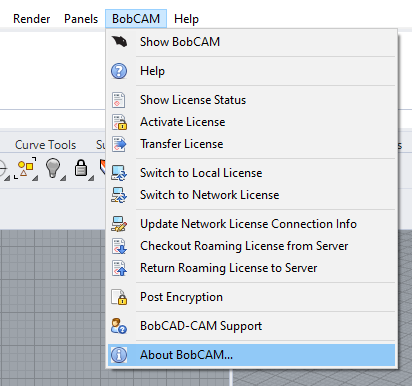
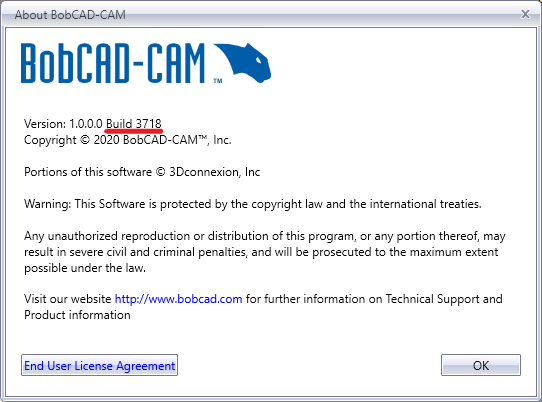
If you need further assistance, please contact our support team at (727) 489 – 0003 or [email protected]
Created: April 22, 2022