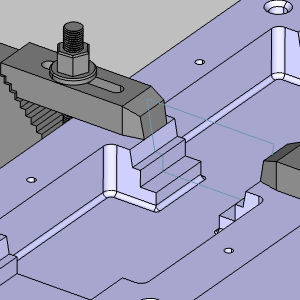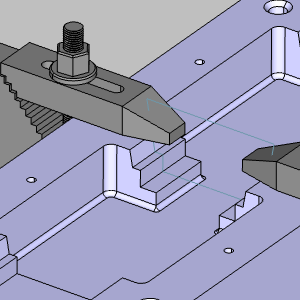Knowledge Base Articles
- BobCAD-CAM V35
- Getting Setup
- Quick Tips & Tricks
- The BobCAD Basics
- Advanced Topics
- Computer Issues
- NC Editor
- Post Processor
- Our Forum
- BobCAD-CAM V36
Extrude Body (Set Scope)
A new section called Scope has been added to the Extrude Boss, Extrude Cut, and Advanced Holes functions, with options allowing you to specify which existing solid bodies the feature should interact with. Since the introduction of these features, the result was always applied to all intersecting bodies, even those on hidden layers. Other bodies could be avoided, but needed to be set to a blanked state using the Blank function. This worked well, but we wanted to make things even easier by allowing you to control exactly which bodies should be affected directly in the feature dialog without needing to use another feature first! Simply use the features as you normally would:
| Starting Body | Extrude Cut Modification | Result |
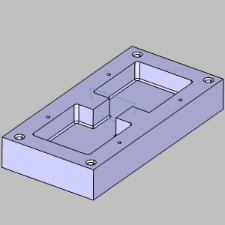 |
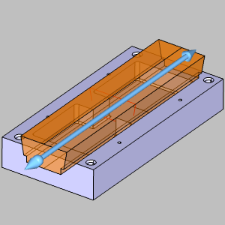 |
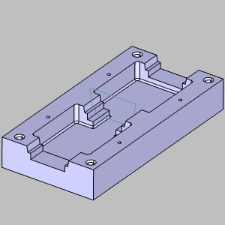 |
If you're sure of the position of all bodies in your file and which will be affected by your feature, just leave the All Bodies default. However, if you think there may be some bodies which might be inadvertently affected by this feature, as was the case with our hidden Fixture layer in the images below, simply use the Selected Bodies option, pick which model the effect should be applied to, and you're done!
|
||||
|
||||
If you need further assistance, please contact our support team at (727) 489 – 0003 or [email protected]