Knowledge Base Articles
- BobCAD-CAM V36
- Getting Setup
- Quick Tips & Tricks
- The BobCAD Basics
- Advanced Topics
- Computer Issues
- NC Editor
- Post Processor
- Our Forum
V34: Extract Isocurve
New to BobCAD-CAM V34 is the ability to extract isocurves from surfaces automatically. Now you can get wireframe geometry curves right from the information stored within the surface data! With the new Extract Isocurve feature, simply select the surface and set values for the U and V directions. You can even use your mouse in the graphics area to select the location for the curves to be created!
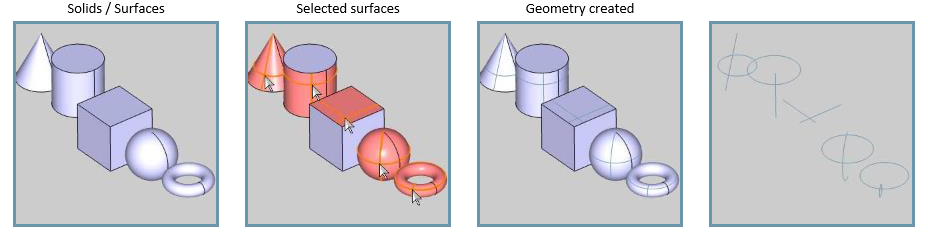
This function also gives you the ability to trim the isocurves being created or extend them to the extent of the surface in its untrimmed state. Notice the original size of the surface in the images below. The Trim Isocurves option gives you control over how the curves should be trimmed.
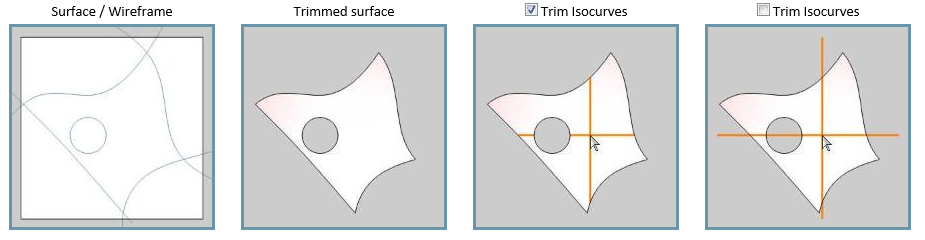
If you need further assistance, please contact our support team at (727) 489 – 0003 or [email protected]