Knowledge Base Articles
- BobCAD-CAM V36
- Getting Setup
- Quick Tips & Tricks
- The BobCAD Basics
- Advanced Topics
- Computer Issues
- NC Editor
- Post Processor
- Our Forum
Drill Tip Positions for Pocketing
A new feature in BobCAM for SolidWorks Version 9 and BobCAD V33 is the Multiple Drill Tip Positions for pocketing. This feature is used to define the pilot hole location for your pocketing cycles to start the tool in. Prior to this new feature being added, the pocketing operation was limited to a single plunge position, but BobCAD-CAM V33 & BobCAM V9 now supports multiple Drill Tip Positions (pilot hole locations) for a single pocket operation.
Using Multiple Drill Tip Position in Pocketing
The workflow for the new Drill Tip Position feature is very simple. After the user has completely setup their pocketing operation, expand the Pocketing operation in the CAM Tree. Right-click on the Drill Tip Position option below the pocket operation and click Select. Pick the points you want to create pilot holes in before starting your pocketing operation. Click OK, then compute the new toolpath for your pilot holes.
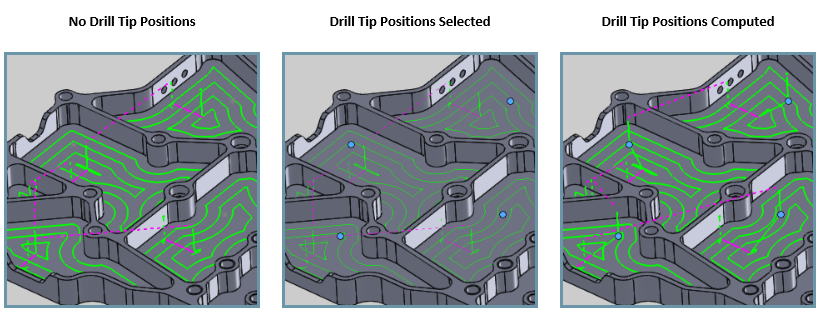
BobCAD now makes it easier to program pocketing cycles with multiple pilot hole locations. To define the pilot hole location (what we call the drill tip position in BobCAD) make sure that the selected points are at the full Z depth that the holes were drilled. A common workflow issue for new users is to select points that are at Z0, vs the absolute depth of the pilot hole. Make sure you select drill tip position points that are at the Z level the pilot holes were drilled to.
If you need further assistance, please contact our support team at (727) 489 – 0003 or [email protected]