Knowledge Base Articles
- BobCAD-CAM V36
- Getting Setup
- Quick Tips & Tricks
- The BobCAD Basics
- Advanced Topics
- Computer Issues
- NC Editor
- Post Processor
- Our Forum
Contextual Toolbars
The new contextual toolbars give you easy access to the most frequently used commands! In this version, there's really no need to right-click items to then search through the context menu to find the desired command. Simply left-click the item once and the Contextual Toolbar appears, allowing access to the commands you use time and time again!
| CAM Context Menu | CAM Contextual Toolbar |
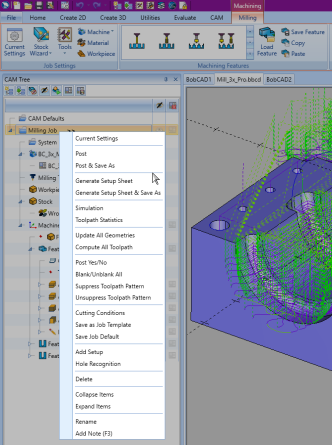 |
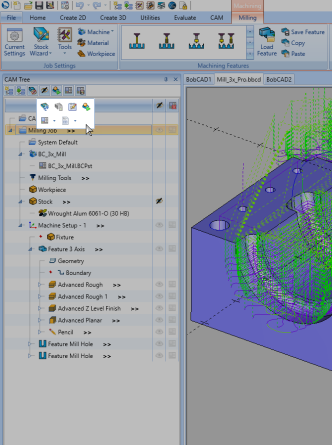 |
| CAD Context Menu | CAD Contextual Toolbar |
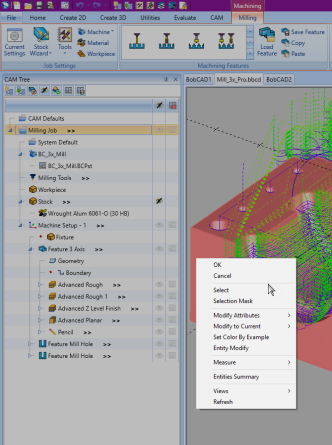 |
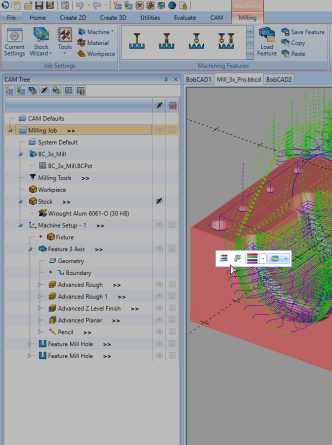 |
If you need further assistance, please contact our support team at (727) 489 – 0003 or [email protected]
Created: October 12, 2023