Knowledge Base Articles
- BobCAD-CAM V36
- Getting Setup
- Quick Tips & Tricks
- The BobCAD Basics
- Advanced Topics
- Computer Issues
- NC Editor
- Post Processor
- Our Forum
CAM Tree Flyouts
Here, at BobCAD-CAM, we are always trying to find ways to shave even more time off your part programming, and make your software more user friendly. In this version, we're introducing CAM Tree Flyouts. These allow you to double check some, and even edit other values by simply hovering over certain items in your CAM Tree. Our CAM Wizards make programming incredibly easy, but having to find an item in the CAM Tree, edit that item, and then move to the proper page just to find that value can still seem a little frustrating. We don't want you to have to go through that, you've had a hard enough day. With the CAM Tree Flyouts, hovering over an item will quickly give you access to information on the tools, stock, features, operations, and more! So now, even if you find yourself needing to update the speeds and feeds for the entire file, you'll be able to zip through and get it done with a smile.
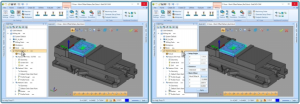
If you need further assistance, please contact our support team at (727) 489 – 0003 or [email protected]