Knowledge Base Articles
- BobCAD-CAM V36
- Getting Setup
- Quick Tips & Tricks
- The BobCAD Basics
- Advanced Topics
- Computer Issues
- NC Editor
- Post Processor
- Our Forum
V34: Project Curves - Curves on Curves
The Project Curves function is now capable of projecting separate curves together to create geometry! The project curves function has always been a handy way to create additional geometry by projecting curves, but until now the only thing to project to has been previously created surfaces. In some cases, these surfaces don't exist, which meant you had to take the time to create them prior to projecting the curves. With the new Curves on Curves option, this is all done for you in the background! Simply select the first curves, select the second curves, set the directions, and click OK. BobCAD does all the work for you.
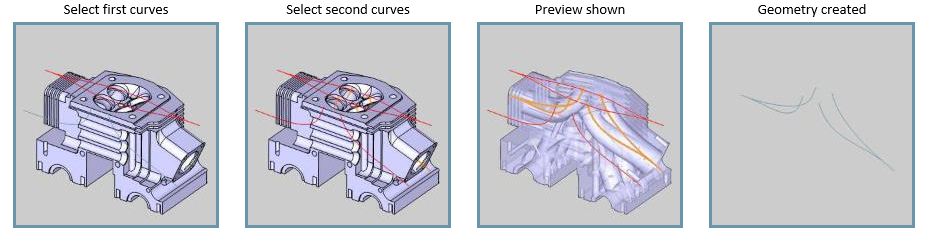
If you need further assistance, please contact our support team at (727) 489 – 0003 or [email protected]
Created: August 26, 2021