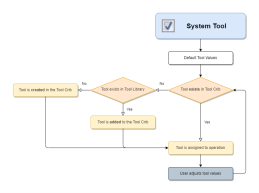Knowledge Base Articles
- BobCAD-CAM V35
- Getting Setup
- Quick Tips & Tricks
- The BobCAD Basics
- Advanced Topics
- Computer Issues
- NC Editor
- Post Processor
- Our Forum
- BobCAD-CAM V36
New Tool Numbering Assignment in BobCAD-CAM V35
Default Tool Numbering
A new setting has been created which allows you to set the default tool numbering behavior for new Mill and Lathe jobs. In the Document Default and Current Document tabs, you'll now find the Default Tool Numbering group on the CAM page. This group gives you two setting to choose from for both milling and turning jobs: Automatic Tool Numbering, or Manual Tool Numbering. The setting simply determines whether the Use automatic tool numbering option in the Tool Crib and the Assigned Tools dialog is selected. In the past, both locations had Use automatic tool numbering selected by default. Based on customer feature requests, we've now put the power in your hands to decide whether that should be the case for your future jobs. Choose Automatic Tool Numbering, and the option will be selected by default resulting in tools added to the Tool Crib being number sequentially. Select Manual Tool Numbering, and tool numbers will be read from the tool library as they are added to your Tool Crib. Whichever way your work, these settings have you covered!
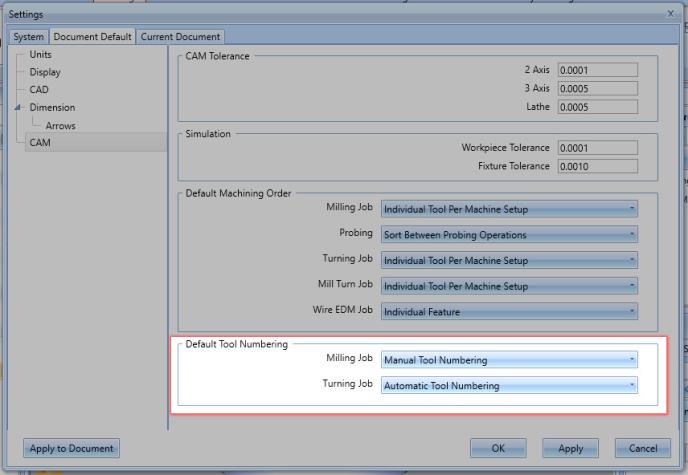
Use Automatic Tool Numbering : Renumbering
Two new actions have been added to the Use Automatic Tool Numbering group for your Mill and Lathe jobs to allow you to renumber your tools based on their use, or the order they were added to the Tool Crib. One of our main focuses for this release has been to make sure selecting, numbering, assigning, and editing your tools is as quick and intuitive as possible. We found even when using automatic tool numbering things can get a little confusing when removing and adding more tools to your crib. To solve this, we've created the renumbering actions so the numbers can be updated easily, and accurately. Whether you want them numbered as they were added to the Tool Crib, or as they are used in operations, simply click the associated button and your tool numbers are updated!
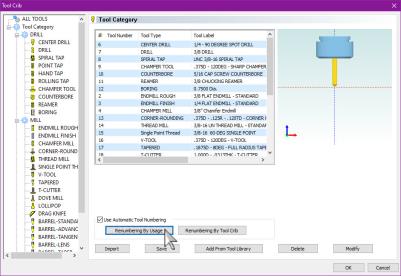
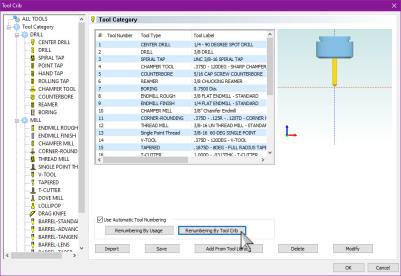
Tool Assignment
In this release, we've made some updates to the Tool page of your operations to make assigning and modifying tools simpler and more intuitive. Finding a good balance between giving users manual control with no assistance and an automatic system with no user input can be difficult, but we think we've found that balance with this updated tool page! The recommend workflow has been, and continues to be, to add the tools for the job to your Tool Crib prior to feature creation, but the updated Tool page makes grabbing those tools, modifying them, and even adding tools, easy to do and understand. Choose the flow that works for you. Below, you'll see the steps when the System Tool option is selected, and when it is not. Click the flow chart next to each to open it as its own topic. Use the link at the bottom to jump back, or close the new tab.
To see a full list of What's New in BobCAD-CAM V35, navigate HERE
If you need further assistance, please contact our support team at (727) 489 – 0003 or [email protected]