Knowledge Base Articles
- BobCAD-CAM V36
- Getting Setup
- Quick Tips & Tricks
- The BobCAD Basics
- Advanced Topics
- Computer Issues
- NC Editor
- Post Processor
- Our Forum
Registration of Legacy License
For BobCAD-CAM V24 - V29,
And, BobCAM for SolidWorks V6 & Older
This article will provide information about how to register a standard license of BobCAD.
Step-by-Step
1. Open the software
2. If the software is not registered, the Registration Wizard will appear. Select Register Online
Alternatively, you can open the Registration Wizard by going to Help --> Activate Online
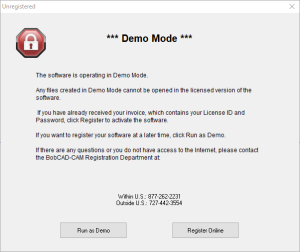
3. Type in your license ID and Password, Hit Activate
Note: The password is case sensitive and should have no spaces. This information will be listed on your Invoice
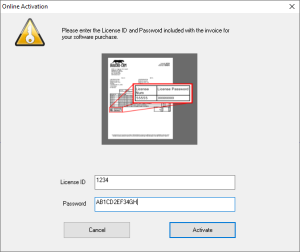
4. Click OK then OK again
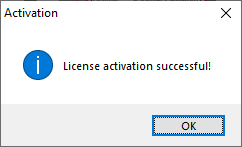
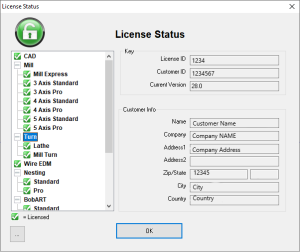
If you get an error code that shows up upon typing in your license id and password, contact our support team at (727) 489 – 0003 or [email protected]
Created: January 20, 2023