Knowledge Base Articles
- BobCAD-CAM V36
- Getting Setup
- Quick Tips & Tricks
- The BobCAD Basics
- Advanced Topics
- Computer Issues
- NC Editor
- Post Processor
- Our Forum
Join to Closest Snap Point (Sketch Line)
The Line and Line Continuous functions now offer a check box to control whether the line snaps to the pointer location on the highlighted entity, or whether it snaps to the closest snap point on the entity. Originally these functions automatically snapped to the closest snap point but due to customer requests we updated them to snap to the pointer location instead. Once this was updated though, we had many customer requests to put it back just like it was. So, in this version we're making both sides happy with an easy way to switch between the two options directly in the dialog!
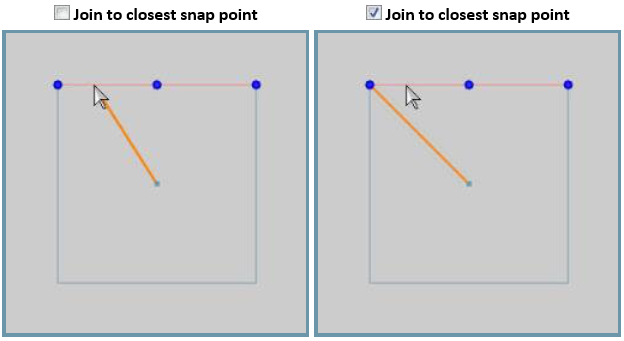
If you need further assistance, please contact our support team at (727) 489 – 0003 or [email protected]
Created: August 30, 2021