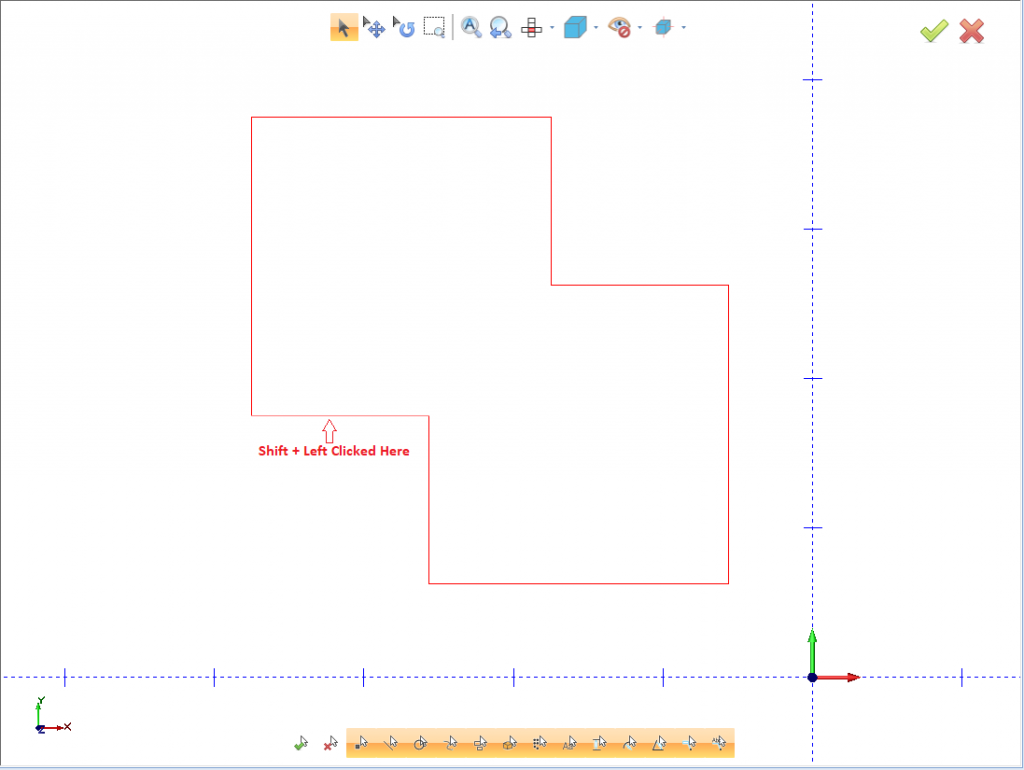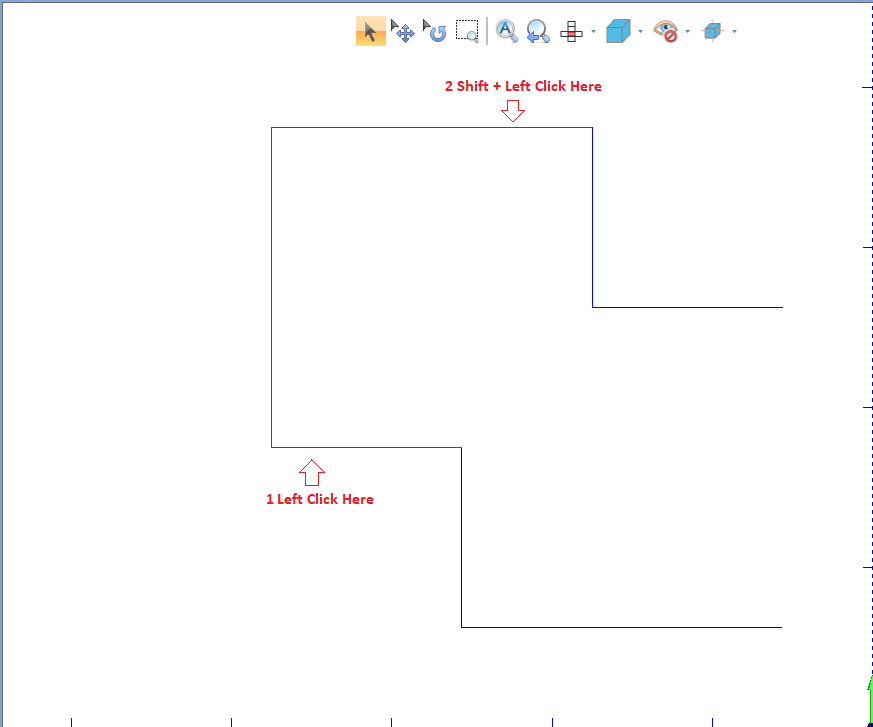Knowledge Base Articles
- BobCAD-CAM V36
- Getting Setup
- Quick Tips & Tricks
- The BobCAD Basics
- Advanced Topics
- Computer Issues
- NC Editor
- Post Processor
- Our Forum
Chain Selecting in BobCAD (Old Method)
You can now take advantage of the new selection method in BobCAD-CAM V36 / BobCAM for SolidWorks V11 with the new Picking Manager. Click the link below for more details:
Picking Manager - How it Works
Chain selection is an easy tool to select connected closed and open loops of wireframe with one to two clicks of your mouse. The steps below will provide details on how to use the chain selection function of BobCAD.
Step-by-Step
For Closed Shapes
1. When dealing with a closed chain of 2D Wireframe that the user wants to quickly select, first go into selection mode.
2. Then just hold down the shift key on the keyboard and left click on any entity of the closed shape.
Note: By Shift + Clicking on the closed shape BobCAD will find all entities in that shape and select them
For Open Shapes
1. When dealing with an open chain of 2D Wireframe that the user wants to quickly select, once again go into selection mode.
2. Then left click on the end of the first entity of the chain
3. Then hold down the shift key and left click on the end of the last entity of the chain
Example: The image below shows BobCAD chain selecting the left three entities of the drawing. The user first clicks on the left side of the bottom entity and then shift + clicks on the right side of the top entity to select all three entities with chain selection.
If you need further assistance, please contact our support team at (727) 489 – 0003 or [email protected]