Knowledge Base Articles
- BobCAD-CAM V36
- Getting Setup
- Quick Tips & Tricks
- The BobCAD Basics
- Advanced Topics
- Computer Issues
- NC Editor
- Post Processor
- Our Forum
4 Axis Advanced Rough & Finish Operations
Users familiar with our 4 Axis toolpaths can tell you, getting the perfect 4 Axis toolpath on complex parts could take a little work. Geometry selection needed to be precise. You would need to specify each surface to cut, you would need some edges to help define the pattern it should use, and because you were selecting individual surfaces, some gouge checking against particular surfaces might come into play. Finishing may need a couple different operations to achieve the desired result. Now, for the first time ever, you can pick the entire model and get the results you need, in a fraction of the time. The new 4 Axis Advanced Rough, automatically recognizes where the stock is, and avoids air cuts. The Advanced Finish automatically recognizes the walls in need of finishing, and tackles them precisely.
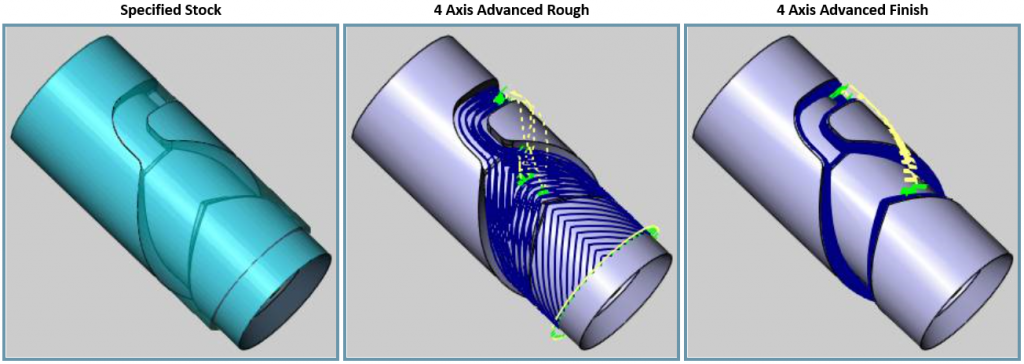
Notice in the images above, the roughing toolpath ends where the stock ends, and the finish focuses only on the walls of the part model. Getting excellent 4 Axis results like these has never been easier!
If you need further assistance, please contact our support team at (727) 489 – 0003 or [email protected]