Knowledge Base Articles
- BobCAD-CAM V36
- Getting Setup
- Quick Tips & Tricks
- The BobCAD Basics
- Advanced Topics
- Computer Issues
- NC Editor
- Post Processor
- Our Forum
V34: Diameter text field
BobCAD-CAM V34 now offers a text field for Diameter in many of the CAD functions! In the past, these geometry creation dialogs only offered Radius. This wasn't a big problem since the text fields are also calculators. Though, it did mean that if someone were thinking about the diameter and could only enter radius, they would need to also type "/2" after entering the proper diameter so BobCAD could calculate the proper radius for them. But you asked for it, we heard you, and in this version that diameter text field is there waiting for whenever you might need it!
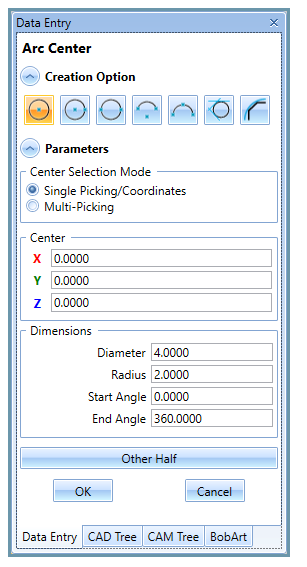
If you need further assistance, please contact our support team at (727) 489 – 0003 or [email protected]
Created: August 26, 2021